у меня есть две подсети, соединенные вместе с помощью двух точек доступа DD-WRT-удаленная точка доступа находится в
Режим маршрутизации клиента, поэтому он имеет отдельную подсеть его IP-192.168.2.1 / 24 и 192.168.0.5 / 24. Локальный AP находится в режиме AP
Параметры DHCP DD-WRT находятся в прямом режиме для удаленного AP
У меня есть настройка DNSMASQ в первой подсети по IP 192.168.0.2 / 24 это также DHCP сервер для второй подсети-это работает и мои удаленные клиенты получают правильный маршрутизатор. Машина DNSMasq может пинговать ПК на второй подсети и наоборот
Я могу также RDP с ПК на первой подсети на ПК на второй подсети-так мне кажется большинство первых на вторую подсеть комм работает
моя проблема в том, что DNSMasq не отправляет ответы DNS во вторую подсеть - он работает в первую подсеть. Кто-нибудь может предположить почему?
одна вещь отметить, что маршрут для второй Сети был на устройстве шлюза (192.168.0.1), но я нашел это упал много пакетов-таким образом, каждое из первых подсетевых устройств имеет локальный статический маршрут для второй подсети, добавленной к нему.
route add 192.168.2.0 mask 255.255.255.0 192.168.0.5
Я еще не протестировал назначенный DHCP маршрут на этом этапе из-за моей текущей проблемы
это набросок того, что у меня есть 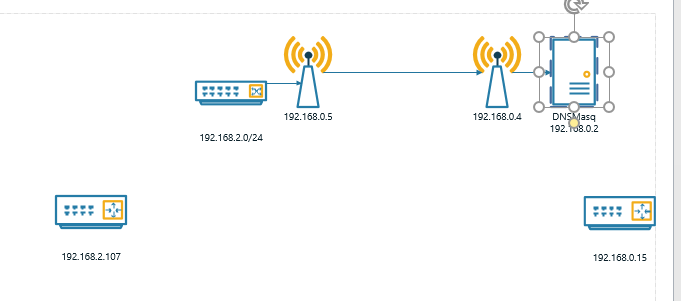
dnsmasq Config
# Configuration file for dnsmasq.
domain-needed
bogus-priv
addn-hosts=/etc/dnsmasq.hosts
# so don't use it if you use eg Kerberos, SIP, XMMP or Google-talk. This option only affects forwarding, SRV records originating for dnsmasq (via srv-host= lines) are not
# suppressed by it.
filterwin2k
dhcp-range=set:house,192.168.0.1,192.168.0.254,infinite
dhcp-range=set:backyard,192.168.2.1,192.168.2.254,infinite
# Change this line if you want dns to get its upstream servers from somewhere other that /etc/resolv.conf
resolv-file=/var/run/dnsmasq/resolv.conf
# server=61.9.134.49
# server=61.9.133.193 setup the default gateway
dhcp-option=tag:house,option:router,192.168.0.1
dhcp-option=tag:backyard,option:router,192.168.2.1
# option 42?
dhcp-option=option:ntp-server,192.168.0.2
expand-hosts
domain=wilson.lan
dhcp-range=192.168.0.100,192.168.0.150,12h
dhcp-range=192.168.2.100,192.168.2.150,255.255.255.0,12h
# DO NOT Set The route to that network Done on Gateway
#dhcp-option=121,192.168.2.0/24,192.168.0.5
#Send microsoft-specific option to tell windows to release the DHCP lease when it shuts down. Note the "i" flag,
# to tell dnsmasq to send the value as a four-byte integer - that's what microsoft wants. See
# http://technet2.microsoft.com/WindowsServer/en/library/a70f1bb7-d2d4-49f0-96d6-4b7414ecfaae1033.mspx?mfr=true
dhcp-option=vendor:MSFT,2,1i
# Set the DHCP server to authoritative mode. In this mode it will barge in and take over the lease for any client
# which broadcasts on the network, whether it has a record
# of the lease or not. This avoids long timeouts when a machine wakes up on a new network.
# DO NOT enable this if there's the slightest chance that you might end up
# accidentally configuring a DHCP server for your campus/company accidentally.
# The ISC server uses the same option, and this URL provides more information:
# http://www.isc.org/files/auth.html
dhcp-authoritative
# Log lots of extra information about DHCP transactions.
log-dhcp
 Komp
Komp























