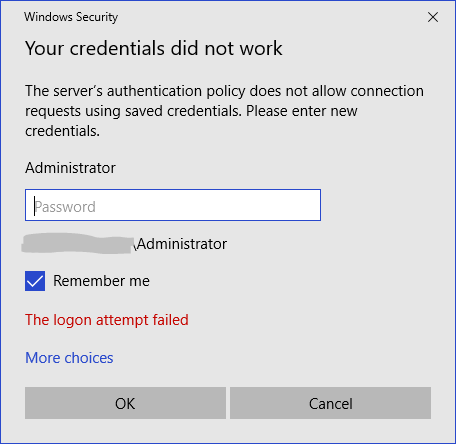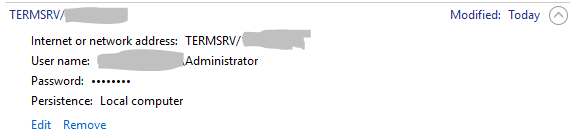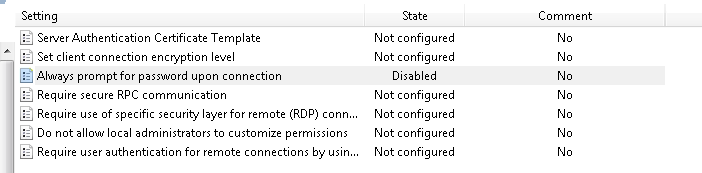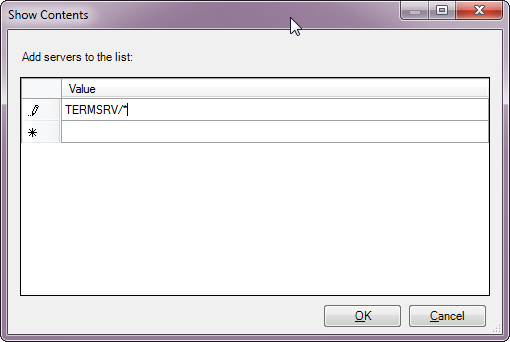Я попытался войти в групповую политику и включить / отключить некоторые из соответствующих политик, но я все еще вижу это:
не имеет значения, что я проверяю Remember me и ввести правильный пароль.
учетные данные хранятся локально, но не используются:
я подключаюсь из Windows 10 в Windows 7.
gupdate вывод:
Windows PowerShell
Copyright (C) 2009 Microsoft Corporation. All rights reserved.
PS C:> gpupdate.exe
Updating Policy...
User Policy update has completed successfully.
Computer policy could not be updated successfully. The following errors were encountered:
The processing of Group Policy failed because of an internal system error. Please see the Group Policy operational log for the specific error message. An attempt will be made to process Group Policy again at the next refresh cycle.
The processing of Group Policy failed because of an internal system error. Please see the Group Policy operational log for the specific error message. An attempt will be made to process Group Policy again at the next refresh cycle.
The processing of Group Policy failed because of an internal system error. Please see the Group Policy operational log for the specific error message. An attempt will be made to process Group Policy again at the next refresh cycle.
The processing of Group Policy failed because of an internal system error. Please see the Group Policy operational log for the specific error message. An attempt will be made to process Group Policy again at the next refresh cycle.
The processing of Group Policy failed because of an internal system error. Please see the Group Policy operational log for the specific error message. An attempt will be made to process Group Policy again at the next refresh cycle.
To diagnose the failure, review the event log or run GPRESULT /H GPReport.html from the command line to access information about Group Policy results.
схватив GPRESULT /H GPReport.html
Registry Failed 12/12/2017 4:06:01 PM
Registry failed due to the error listed below.
Unspecified error
Additional information may have been logged. Review the Policy Events tab in the console or the application event log for events between 12/12/2017 4:06:01 PM and 12/12/2017 4:06:01 PM.
GPReport.html содержит:
Windows Components/Remote Desktop Services/Remote Desktop Session Host/Security
Policy Setting Winning GPO
Always prompt for password upon connection Enabled {ID}, domain.com
однако в Редакторе групповой политики:
как принудительно отключить эту политику?
 Komp
Komp